Enter up to 20 Links (Each Links must be on separate line)

Google Cache Checker: A Complete Guide
Processing...

About Google Cache Checker: A Complete Guide
Introduction
Google Cache is a snapshot of a webpage stored by Google when it last crawled the site. This cached version allows users and webmasters to see what the page looked like at the time Google indexed it. A Google Cache Checker helps verify if a page has been cached, when it was last cached, and whether it is displaying the latest version.
In this guide, we will explore the importance of Google Cache, how to check it, and how to use caching insights to improve SEO and website performance.
What is Google Cache?
Google Cache is essentially a stored version of a webpage, which Google saves for reference. Google periodically takes snapshots of pages and serves them to users when the original webpage is temporarily unavailable.
Types of Google Cache Views
-
Full Version: Displays the page as it was when last indexed.
-
Text-Only Version: Shows only the text, stripping away images and other media.
-
Source Code Version: Displays the cached HTML code.
Why is Google Cache Important?
1. SEO Insights
-
Helps identify when Google last crawled a page.
-
Verifies if updates to content have been indexed.
-
Ensures search engines are recognizing key website changes.
2. Website Availability
-
Provides access to a site even if the live version is down.
-
Helps users retrieve information from pages that may be temporarily unavailable.
3. Detecting Indexing Issues
-
If a page isn’t cached, it might not be indexed properly.
-
Helps diagnose technical SEO problems, such as blocked pages or crawling errors.
How to Check Google Cache
1. Using Google Search
One of the simplest ways to check Google Cache is through a direct search:
-
Open Google Search.
-
Type:
cache:yourwebsite.com -
Press Enter, and it will display the latest cached version of the page.
2. Using Online Google Cache Checker Tools
There are many free tools available that automate the process:
-
Web Cache Viewer
-
Google Cache Checker by Small SEO Tools
-
SEO Review Tools – Cache Checker
Simply enter the URL of the webpage you want to check, and the tool will retrieve its last cached version.
3. Checking via Google Search Console
-
Go to Google Search Console.
-
Select the website property.
-
Use the URL Inspection Tool to check indexing status and cache details.
Common Issues with Google Cache and How to Fix Them
1. Page Not Cached by Google
-
Possible Reasons:
-
Googlebot is blocked via
robots.txt. -
Page is marked as "noindex".
-
The page is new and hasn’t been crawled yet.
-
There are technical issues with the website.
-
-
Fix: Ensure your pages are crawlable and submit them via Google Search Console.
2. Cached Version is Outdated
-
Possible Reasons:
-
Google hasn’t crawled your site recently.
-
Page updates aren’t significant enough to trigger re-caching.
-
-
Fix: Improve internal linking, update content regularly, and request re-indexing via Google Search Console.
3. Mobile vs. Desktop Cache Differences
-
Google may cache different versions based on mobile-first indexing.
-
Fix: Ensure your site is mobile-friendly and follows responsive design principles.
How to Optimize Your Website for Better Caching
1. Improve Crawlability
-
Create an XML sitemap and submit it to Google.
-
Avoid blocking important pages via
robots.txt. -
Ensure a logical internal linking structure.
2. Update Content Regularly
-
Fresh content encourages more frequent crawling.
-
Make minor updates periodically to signal relevance.
3. Use Google Search Console to Monitor Indexing
-
Check crawl stats and request indexing when necessary.
-
Monitor the performance of pages and troubleshoot indexing problems.
Conclusion
A Google Cache Checker is a valuable tool for webmasters, SEO professionals, and site owners. It provides insight into how often Google indexes your pages, helps diagnose SEO and indexing issues, and ensures that your content is available even if your live site is down. By regularly checking Google Cache and optimizing your website accordingly, you can enhance your site’s visibility and performance in search results.
Start using a Google Cache Checker today to stay ahead in SEO and website management!

