Pagespeed Insights Checker: A Comprehensive Guide to Website Performance Optimization
Enter a URL

About Pagespeed Insights Checker: A Comprehensive Guide to Website Performance Optimization
Introduction
Website speed is a crucial factor in user experience and SEO. A slow-loading website can drive visitors away and negatively impact search engine rankings. A Pagespeed Insights Checker is a tool that analyzes website speed and provides actionable recommendations to improve performance.
In this guide, we’ll explore what a Pagespeed Insights Checker is, how it works, the best tools available, and strategies to optimize your website’s speed.
What is a Pagespeed Insights Checker?
A Pagespeed Insights Checker is a tool that evaluates your website’s loading speed and performance. It provides a score based on factors such as server response time, resource optimization, and user experience metrics.
Why is Page Speed Important?
-
Improves User Experience – Faster websites enhance engagement and reduce bounce rates.
-
Boosts SEO Rankings – Google considers page speed as a ranking factor.
-
Increases Conversions – Faster load times lead to higher sales and sign-ups.
-
Enhances Mobile Experience – Optimized pages perform better on mobile devices.
How a Pagespeed Insights Checker Works
A Pagespeed Insights Checker evaluates various performance factors, including:
-
First Contentful Paint (FCP) – Measures the time taken for the first visual element to load.
-
Largest Contentful Paint (LCP) – Evaluates the time it takes for the largest content element to load.
-
Cumulative Layout Shift (CLS) – Analyzes visual stability by checking unexpected layout shifts.
-
Time to Interactive (TTI) – Determines how long before the page becomes fully interactive.
-
Total Blocking Time (TBT) – Measures the delay caused by scripts and other resources.
Best Pagespeed Insights Checker Tools
1. Google Pagespeed Insights
-
Official tool by Google.
-
Provides detailed performance reports for mobile and desktop.
2. GTmetrix
-
Offers in-depth performance analysis.
-
Provides waterfall breakdowns of page elements.
3. Pingdom Website Speed Test
-
Simple and user-friendly speed testing tool.
-
Displays performance grades and recommendations.
4. WebPageTest
-
Allows real-world testing from multiple locations.
-
Offers detailed resource loading insights.
5. Lighthouse (Google Chrome DevTools)
-
Open-source tool for improving web pages.
-
Provides performance, accessibility, and SEO audits.
How to Improve Your Page Speed Score
1. Optimize Images
-
Use compressed formats like WebP or JPEG 2000.
-
Resize images to appropriate dimensions.
2. Enable Browser Caching
-
Store static resources to reduce loading times.
-
Use caching plugins for WordPress and other CMS platforms.
3. Minimize HTTP Requests
-
Reduce the number of scripts, stylesheets, and fonts.
-
Combine CSS and JavaScript files where possible.
4. Implement Lazy Loading
-
Load images and videos only when needed.
-
Improve performance by deferring non-essential resources.
5. Use a Content Delivery Network (CDN)
-
Distribute content across multiple servers worldwide.
-
Reduce latency and improve loading speed.
6. Optimize Server Response Time
-
Choose high-performance hosting providers.
-
Reduce database queries and optimize backend processes.
7. Minify and Compress Code
-
Remove unnecessary spaces and comments in CSS, HTML, and JavaScript.
-
Use tools like UglifyJS and CSSNano for minification.
Common Pagespeed Issues and Fixes
1. Slow Server Response Time
-
Fix: Upgrade hosting, enable caching, and optimize databases.
2. Render-Blocking JavaScript and CSS
-
Fix: Defer non-critical scripts and inline essential CSS.
3. Unoptimized Images
-
Fix: Use image compression and modern formats like WebP.
4. Too Many Redirects
-
Fix: Minimize redirects and use direct links whenever possible.
5. Poor Mobile Optimization
-
Fix: Ensure responsive design and test performance on mobile devices.
Conclusion
A Pagespeed Insights Checker is an essential tool for improving website performance and user experience. By implementing the recommended optimizations, you can enhance page speed, boost search rankings, and increase conversions.