Broken Links Finder: The Ultimate Guide to Detecting and Fixing Dead Links
Enter a URL

About Broken Links Finder: The Ultimate Guide to Detecting and Fixing Dead Links
Introduction
Broken links can harm your website’s SEO and frustrate visitors. When users click on a link expecting valuable content but instead encounter a "404 Page Not Found" error, it creates a poor experience. A Broken Links Finder is an essential tool to identify and fix these dead links before they impact your search engine rankings and website credibility.
In this article, we’ll explore the importance of finding and fixing broken links, how they affect SEO, and the best tools and techniques to keep your website free from dead links.
What are Broken Links?
Broken links, also known as dead links, are hyperlinks that no longer lead to an active webpage. Instead, they direct users to an error page, such as "404 Not Found."
Types of Broken Links
-
Internal Broken Links: Links within your website that point to deleted or moved pages.
-
External Broken Links: Links that lead to third-party sites that no longer exist or have changed URLs.
-
Broken Media Links: Images, videos, or files that no longer load because they have been removed or relocated.
Why are Broken Links Bad for SEO and User Experience?
1. Negative Impact on SEO
-
Search engines like Google prioritize websites with a seamless navigation experience.
-
Dead links reduce a website’s credibility and can negatively impact rankings.
-
Googlebot may waste crawl budget indexing dead links instead of valuable pages.
2. Poor User Experience
-
Visitors encountering broken links may leave the site, increasing bounce rates.
-
Users lose trust in websites with outdated or broken references.
3. Loss of Link Equity
-
If a page with strong backlinks is deleted without proper redirection, it loses SEO value.
-
Internal linking strategies become less effective with broken links.
How to Find Broken Links on Your Website
1. Using Google Search Console
-
Go to Google Search Console > Coverage Report.
-
Check for "Not Found" (404) errors.
-
Identify and fix pages with broken links.
2. Online Broken Link Checker Tools
Several free and premium tools can help detect broken links:
-
Dead Link Checker – Scans websites for dead links.
-
Broken Link Check – Checks up to 3,000 pages for free.
-
W3C Link Checker – Official tool from W3C for validating website links.
3. Browser Extensions for Quick Scans
-
Check My Links (Chrome Extension) – Highlights broken links in red for easy detection.
-
Link Miner – Helps analyze link health directly in your browser.
4. Using Screaming Frog SEO Spider
-
Download and install Screaming Frog.
-
Run a site crawl and check the "Response Codes" report for 404 errors.
How to Fix Broken Links
1. Redirect Broken Links (301 Redirects)
-
Use 301 redirects to send users to an updated version of a deleted page.
-
Avoid 302 redirects for permanent link fixes, as they do not pass full SEO value.
2. Update or Replace Broken Links
-
For internal links, update references to the correct URLs.
-
For external links, find relevant alternatives or remove them.
3. Monitor and Maintain Links Regularly
-
Schedule routine link audits using automated tools.
-
Set up alerts to detect newly broken links.
Preventing Broken Links in the Future
1. Implement Proper Website Structure
-
Keep URLs short and structured to reduce unnecessary changes.
-
Use consistent linking strategies across your site.
2. Use Content Management Systems with Auto-Redirects
-
Platforms like WordPress offer redirection plugins to handle URL changes automatically.
3. Regularly Audit Your Website
-
Perform link checks monthly to detect broken links early.
-
Use Google Analytics to track high-exit pages where broken links might be affecting user retention.
Conclusion
Broken links are inevitable but can be managed effectively with the right tools and strategies. By using a Broken Links Finder, regularly checking your website for dead links, and implementing proper redirect methods, you can ensure a seamless user experience while maintaining strong SEO performance.
Start using a Broken Links Finder today to keep your website healthy, improve search rankings, and enhance user engagement.